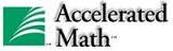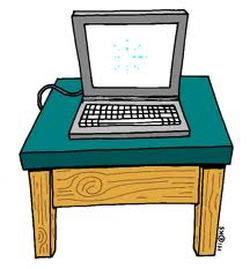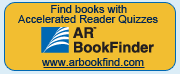ALL PARENTS: This is a MUST! Please click on the link below to sign up for Renaissance Home Connect right away! They will send you test notifications, including scores and details, via email and/or text every time your child takes an AR or AM test. To register with Renaissance Home Connect Website, click on the link below:
https://hosted44.renlearn.com/271468/HomeConnect
The user name and password that Renaissance asks you for when you sign up is the same as the ones that your child uses everyday in the classroom to take AR & AM tests.
https://hosted44.renlearn.com/271468/HomeConnect
The user name and password that Renaissance asks you for when you sign up is the same as the ones that your child uses everyday in the classroom to take AR & AM tests.
Click on the blue AR Bookfinder icon below to find out if a book is an AR book, what the reading level of the book is, and how many AR points the book is worth. You can use this app on your smart phone as you are shopping in a book store, or on your desktop while shopping online to make sure that you are only purchasing books that are AR, and that the books are in your child's reading level and points.
For great parent resources to help you get the most from Renaissance Place (AR & AM), please click on the following link: http://www.renlearn.com/lp/arresources/default.asp
Dear Parent or Guardian:
Your child uses a website called Renaissance Place at school. This website has a special feature called Renaissance Home Connect, which you and your child can access outside of school from any computer with an Internet connection. Renaissance Home Connect is fun and easy to use. It allows the teacher, you, and your child to share information about your child's progress in Accelerated Reader and Accelerated Math.
You can view Renaissance Home Connect from any computer with an Internet connection using these browsers:
• Internet Explorer® 6.02 or later
• Firefox® 2.x or later
• Safari™ 2.0.3 or later
To log in to Renaissance Home Connect Website, click on the link below:
https://hosted44.renlearn.com/271468/HomeConnect
Your user name and password are the same as your child's user name and password that s/he uses regularly at school in order to take AR and AM tests. They should know what these are, but if there's a problem, just send me a message through the "Contact Mrs. Brooks" feature on the "Home Page", or through ClassDojo, and I will message the user name and password back to you.
"ALL PARENTS, PLEASE SIGN UP FOR THIS... IT'S FANTASTIC!" (Mrs. Brooks)
If you'd like to receive emails showing your child's test results every time one is taken, click the Email Setup link in Renaissance Home Connect and follow the directions. To be sure these emails reach your inbox, add [email protected] to your address book. If you have your email available on your cell phone, then you will get your child's test results sent to your cell phone via email every time s/he takes an AR or AM test.
This is a great way to keep up with how your child is doing in AR & AM. Renaissance will email you every time your child takes an AR test, or an AM test. You will also be notified as to how they did on these tests. This is an awesome feature you don't want to miss out on. You will now know exactly how your child is doing in AR & AM at all times. FYI, as a gauge, your child should be earning approx. 1/2 point per day (on average). That could also be a 1 point book every 2 days, a 2 pt book every 4 days, etc.. If you have any questions about Renaissance Home Connect, please feel free to email me.
Enjoy,
Mrs. Brooks
Your child uses a website called Renaissance Place at school. This website has a special feature called Renaissance Home Connect, which you and your child can access outside of school from any computer with an Internet connection. Renaissance Home Connect is fun and easy to use. It allows the teacher, you, and your child to share information about your child's progress in Accelerated Reader and Accelerated Math.
You can view Renaissance Home Connect from any computer with an Internet connection using these browsers:
• Internet Explorer® 6.02 or later
• Firefox® 2.x or later
• Safari™ 2.0.3 or later
To log in to Renaissance Home Connect Website, click on the link below:
https://hosted44.renlearn.com/271468/HomeConnect
Your user name and password are the same as your child's user name and password that s/he uses regularly at school in order to take AR and AM tests. They should know what these are, but if there's a problem, just send me a message through the "Contact Mrs. Brooks" feature on the "Home Page", or through ClassDojo, and I will message the user name and password back to you.
"ALL PARENTS, PLEASE SIGN UP FOR THIS... IT'S FANTASTIC!" (Mrs. Brooks)
If you'd like to receive emails showing your child's test results every time one is taken, click the Email Setup link in Renaissance Home Connect and follow the directions. To be sure these emails reach your inbox, add [email protected] to your address book. If you have your email available on your cell phone, then you will get your child's test results sent to your cell phone via email every time s/he takes an AR or AM test.
This is a great way to keep up with how your child is doing in AR & AM. Renaissance will email you every time your child takes an AR test, or an AM test. You will also be notified as to how they did on these tests. This is an awesome feature you don't want to miss out on. You will now know exactly how your child is doing in AR & AM at all times. FYI, as a gauge, your child should be earning approx. 1/2 point per day (on average). That could also be a 1 point book every 2 days, a 2 pt book every 4 days, etc.. If you have any questions about Renaissance Home Connect, please feel free to email me.
Enjoy,
Mrs. Brooks